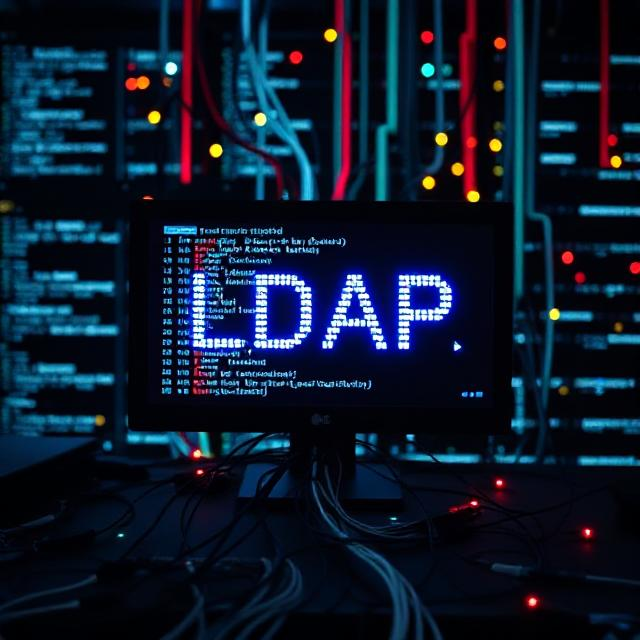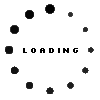What is LDAP - Wifitics
2025-02-12 10:38:13
A software protocol called LDAP (Lightweight Directory Access Protocol) is used to find information about people, organizations, and other resources on public and private networks, including files and devices. A lightweight variant of the Directory Access Protocol, LDAP is a component of X.500, a network standard for directory services. Because it requires less code than other protocols, LDAP is regarded as lightweight.
A directory provides the user with the location of an item within the network. The domain name system is the directory system that links a domain name to a particular network address, which is a distinct place on the network, for TCP/IP networks like the internet. Users aren't always aware of the domain name, though.
In order to facilitate features like single sign-on and authenticate users so they may access particular applications, businesses utilize this protocol to access and manage data. Finding certain data that needs to be accessed regularly among vast volumes of data is made easier with LDAP. The LDAP protocol is used by many tech manufacturers' products to query this data.
Active Directory vs. LDAP
There is a lot of confusion caused by the practice of some people using LDAP and Active Directory interchangeably. Although these two tools are compatible, they are not interchangeable.
IT assets, including PCs, printers, and users, are arranged using Active Directory, a proprietary directory application. It is frequently utilized in the Windows environment because it is a Microsoft product. This system supports some of the data if you have ever worked with Windows on a network.
In addition to being able to read Active Directory, the LDAP protocol can be used with other applications, such as Linux-based ones. You could use this tool to deal with a wide range of items that aren't related to Windows because it's a vendor-neutral protocol.
How does LDAP works?
Connecting to an LDAP directory and completing a request are multi-step processes. The following actions are part of it:
-
Creating a safe relationship. Installing an LDAP client on the user's device is a must for this procedure. The first stage, which involves creating a secure connection with an LDAP directory using encryption techniques like Transport Layer Security or Secure Sockets Layer, must be finished by this client.
-
Submitting a question. To accomplish tasks like finding an email address or connecting to a printer, the user sends a query to a program, such a VPN or email server. For authentication, the application connects to the LDAP client and transmits the user's password and distinguished name (DN) to the LDAP directory server.
-
Confirming and granting the user permission. The LDAP directory identifies the user group to which the user belongs, the operations that group is permitted to carry out, and confirms that the user has the right credentials. To stop attacks like LDAP injections, organizations safeguard the authentication process.
-
The user receives information from the directory, such as the required printer connection or the desired email address. The session is coming to an end. The session expires when the user disconnects from the LDAP directory.
Conclusion
LDAP can be used to search and compare entries using a variety of commands, add operations to a directory server database, authenticate or bind connections, remove LDAP entries, modify existing entries, extend entries, abandon requests, and unbind operations.
LDAP is used by Microsoft Active Directory. It is also used by other products such as Red Hat Directory Server, OpenLDAP, and IBM Security Directory Server. OpenLDAP is an open source LDAP application. It is a Windows LDAP client and administrator application made for managing LDAP databases.